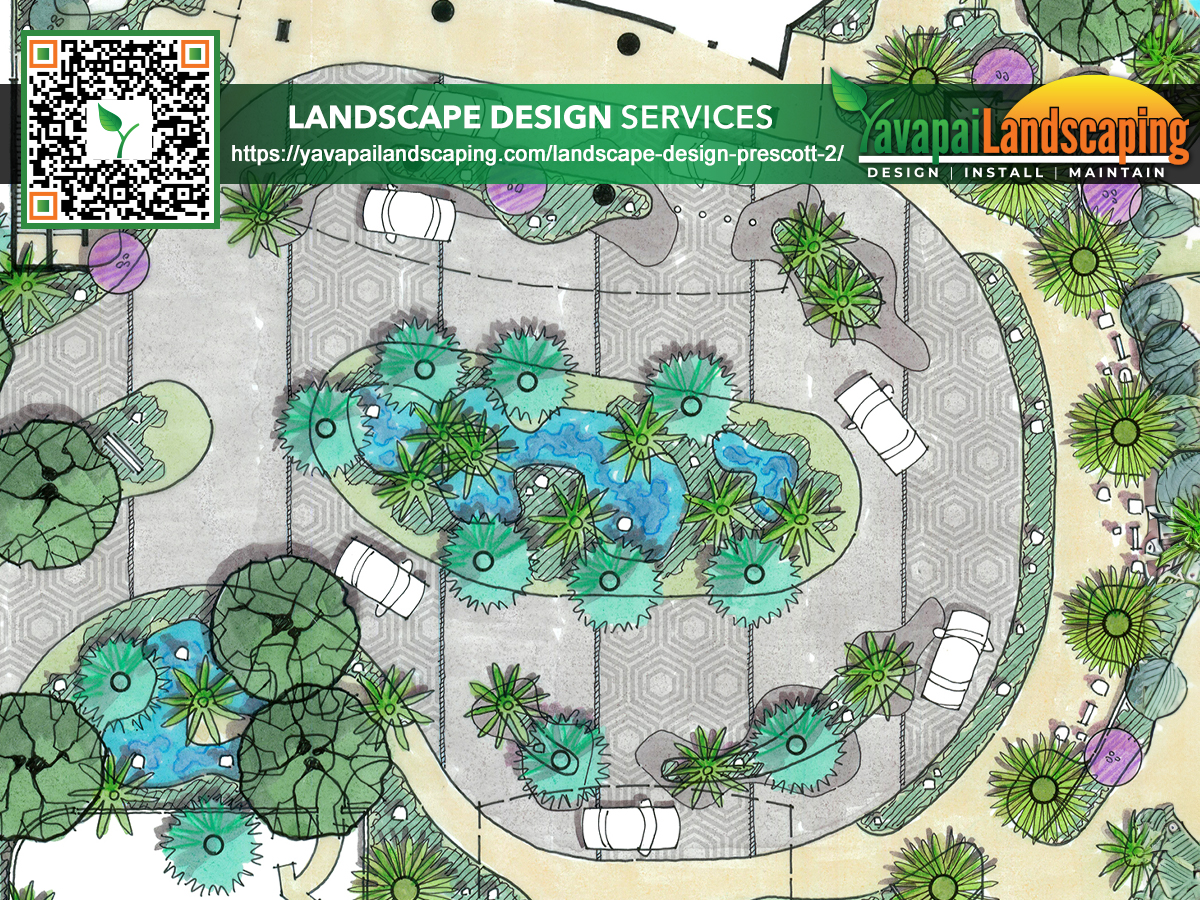
In today’s world, landscaping design software is a key tool for great outdoor areas. It’s perfect for people at home or professionals. The programs are easy for beginners to use.
One great thing about modern landscaping design software is how it lets you drag-and-drop. You can place plants and other things with just a few clicks. This lets you try different layouts and designs easily.
Also, these programs come with huge plant libraries. They have a lot of plant types to pick from. You can learn about how they grow and what they need to stay healthy. This is super helpful for making your outdoor space beautiful and fit your area’s weather.
Landscaping design software also lets you see your design in 2D/3D before you start working. This helps you make smart changes early. That saves you time and money later on.
Many software makers also give beginner tutorials and guides. These help people new to the software learn quickly. You’ll be using it like a pro in no time.

Key Takeaways
- Landscaping design software offers user-friendly interfaces and tools tailored for beginners.
- Drag-and-drop features enable effortless placement of plants and hardscapes.
- Integrated plant libraries provide detailed information on species suitable for your region.
- 2D/3D visualization tools allow for accurate previews of your proposed design.
- Beginner tutorials and guides ensure a smooth learning curve for new users.
Understanding the Basics of Landscaping Design Software
Starting a landscaping project may seem hard. But, with easy-to-use landscape design software, anyone can do it. These tools have simple interfaces and needed features. They make designing your outdoor space easy.
Exploring User-Friendly Interfaces
Today’s landscape software is made to be easy. It starts simple and gets easier. It lets you change settings to work just how you want. Designing your project then feels natural.
Navigating Essential Tools and Features
This software has everything you need, even if you’re just starting. It has tools for measuring right and a big list of plants. It helps you design something beautiful and practical.
It can also make landscapes look real. It handles slopes and heights. This makes your projects not only look great, but also possible to do.
| Essential Tool | Description | Beginner-Friendly Benefit |
|---|---|---|
| Measurement Tools | Accurate measurement tools for precise dimensions | Enables proper planning and scaling |
| Plant Databases | Comprehensive databases with information on plant species | Assists in selecting suitable plants for the region |
| Terrain Modeling | Simulates realistic landscapes with slopes and elevations | Ensures feasible and well-executed designs |
With easy design software and tools, you can do great work. It makes your ideas real, just like a pro. Don’t pass up the chance to read this remarkable piece.
Getting Started with Landscaping Design Software
Starting to design your yard can feel tough, especially if you’re new. But, with the right landscaping design software tutorials and best practices for efficient software use, you can do it with ease and feel sure about it.
Step-by-Step Tutorials for New Users
Good landscaping design software has tutorials just for people starting out. These guides show you how to set up, create a project, and understand design basics. They make diving into digital landscaping simple.
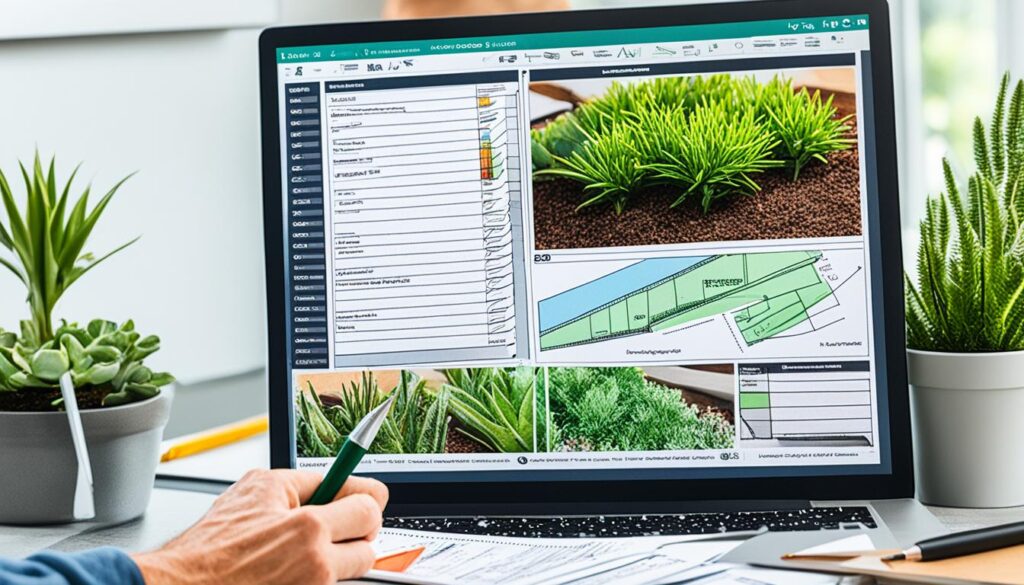
Best Practices for Efficient Software Utilization
Using your landscaping design software better and faster is key. You should:
- Organize layers to handle design parts better
- Use keyboard shortcuts to do things quicker
- Start with templates to save time and keep your style
- Use the plant catalogs for quick look-up of plants
By doing these steps, you’ll save time and make your designs look more professional.
| Efficiency Tip | Description | Benefit |
|---|---|---|
| Layer Organization | Separate design elements into logical layers | Streamlined editing and visibility control |
| Keyboard Shortcuts | Memorize and utilize hotkeys for common tasks | Increased productivity and faster workflow |
| Template Utilization | Start with pre-designed templates as a base | Quicker project setup and consistent styles |
| Plant Databases | Explore integrated plant libraries and databases | Easy access to region-specific vegetation options |
With good landscaping design software tutorials and these tips, newbies can make beautiful outdoor spaces. They’ll match the vision you have in mind.
Leveraging Drag-and-Drop Functionality
Modern landscaping design software has a cool feature. It’s the drag-and-drop function. This lets beginners easily make their outdoor spaces. You just click and drag stuff onto the screen. Then, you can play around with the look. Add plants, paths, water features – anything you want. This makes it fun to create personalized landscape designs.
Creating Customized Landscape Designs
With drag-and-drop tools, you can do a lot. You can add plants, walls, and more easily. This helps make a pretty and organized yard. It’s easy to use, which makes trying new looks fun. You can change your design until it’s just right.

You can do more than just place things. You can also adjust how they look. Change sizes, turn them, or make more of the same. This way, anyone can make a perfect outdoor space.
- Effortlessly drag and drop plants, hardscapes, and structures
- Experiment with different arrangements and combinations
- Resize, rotate, and duplicate objects for precise customization
Using drag-and-drop is great for new designers. It’s fun and easy to make your yard special. These tools let you be creative. You can make a space that’s perfect for you and your family.
Integrating Plant Libraries and Databases
Modern landscaping design software is powerful. It includes big plant libraries and databases. These help beginners pick the right plants and know how to take care of them.
Selecting Appropriate Plants for Your Region
This software has databases to find plants that fit your region. You can pick plants by looking at climate, soil, and sunlight. This ensures you choose plants that will do well in your area.
It also gives lots of info on each plant. You can learn about how they grow and when they bloom. This helps you make smart choices for pretty, eco-friendly landscapes that are easy to take care of.
Understanding Plant Care Requirements
The software does more than help you pick plants. It also tells you how to take care of them. You can find out about watering, pruning, and general care for each plant. This keeps your outdoor area healthy and vibrant.
You can also get care schedules and instructions. It tells you when and how to do maintenance. This is super helpful for newbies who don’t know much about taking care of plants.
| Plant Type | Watering Frequency | Pruning Schedule | Maintenance Notes |
|---|---|---|---|
| Roses | Twice a week | Spring and Fall | Deadhead spent blooms regularly |
| Evergreen Trees | Once a week | Early Spring | Mulch around base to retain moisture |
| Perennial Flowers | Every 5-7 days | Late Fall | Divide and replant every 3-4 years |
This software is a big help. It lets beginners create outdoor areas right for their region. It also teaches how to take care of plants. With this software, you can make beautiful and lasting landscapes.
Visualizing Your Landscape in 2D and 3D
Modern landscaping software is great for seeing outdoor spaces in 2D and 3D. It lets beginners picture their yards well before making any changes. This helps avoid mistakes and makes planning easier.
Realistic Renderings for Accurate Previews
The best landscaping software shows you what your yard will really look like. It does this in 2D drawings or in 3D environments. You can see the small details, like different plants and textured ground. This makes it easier to adjust your plan and avoid problems from the start.
Seamless Transition from Concept to Reality
To use 2D/3D software well, beginners should get to know the easy tools. You can move between 2D and 3D easily and change how you see things. You can also test out different lights. Learning these things will help you make your yard the way you want, with no surprises.
Yavapai Landscaping Prescott offers no-cost estimates for their landscaping and tree services for Prescott and the neighbouring regions. This includes tree elimination, pruning, stump grinding, land clearance, storm clean-up, and emergency tree care.
